Welcome to the Skynet Documentation Portal!
Real-Time Service Status
Having trouble with a service? Check here and see if it is having difficulties or has been taken offline. Unless there is an acknowledgement message on the home page regarding a particular outage, please contact Braden for support.
To access the pages below, use the logon form located in the sidebar to the right.
For assistance with local network resources (in-house) please see:
- Automation System
The home automation and security system are tied together in one easy to use interface. Check out how to get access and use it here! - Printing
Printing is available to all users on select networks in both traditional and 3-dimensional formats.
For assistance with remote network resources (over the web) please see:
- SkyCloud (Work in progress)
Skynet has an advanced cloud portal that supports in-house hosted chat, file storage, and much more! Learn how to use it here. - SkynetVPN Connect (Work in progress)
Although several of the most frequently used network services are available directly through your web browser, most functionality is locked behind closed doors. To access these services you must sign in to the VPN service. For information on setup, usage, and available functions, look through this document. - Cyber-Account Self Serve Portal
The Cyberdine Account Manager has been taken offline while it is adapted to the new authentication system.
The following actions cannot be completed/corrected on your own. Please contact Braden for assistance:
- New Account Creation (Automatically includes access to Cyberdyne Account Manager, SkyCloud, and AppShop)
- Password Recovery
- Website Creation
- Access Permission Changes (Network Drive Permissions, SkyCloud Group Membership, SkyPlex Membership Enrollment, etc)
- SkyCloud Group Creation and Management (ie: Custom group to share files with)
Thank you for taking the time to try and resolve issues on your own through the online self-help portal. If after using the above resources you are unable to resolve your problem, please contact Braden for further support. Please note that some tasks must be performed in-house and can take an extensive amount of time.